This is where you'll find options for power users.
Display content of Finder windows
Most of the windows from the Finder display the content of a folder. When you select this option, Wapp pro will display the content of such windows in submenus (see below).
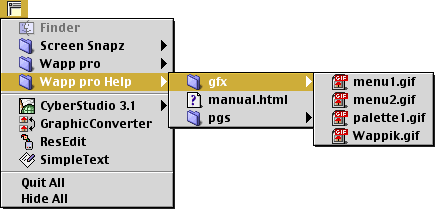
You can choose if you want the submenus to appear only if the Finder is front-most. You can, also, choose a delay for the submenu to appear.
Popup menu appearance
You can choose if Wapp pro's popup menu will be a copy of the original menu, or a copy of the Applications menu.
NB : this option is only available if the Embedded option is checked (in the General pane). If you change the Embedded option, the change will not take effect until you reboot the computer.
Simplified popup menu
If this option is checked, when displaying Wapp pro's popup menu, only the windows of the front process will be displayed. The other running applications and the Quit All, Hide All.... commands won't appear.
“Intelligent” popup menu item positioning
By default, when you activate Wapp pro's popup menu, the mouse will be next to the first item. When this option is checked, the menu will be displayed so that the mouse will be next to the front window item.
Always display submenus, even when there's no window opened
When an application that is not front-most has no window opened, Wapp pro's menu will not display any submenu for this application item. When this option is checked, it will display a submenu with the first item being No Windows and then the Quit, Hide, Quit Others, Hide Others items.